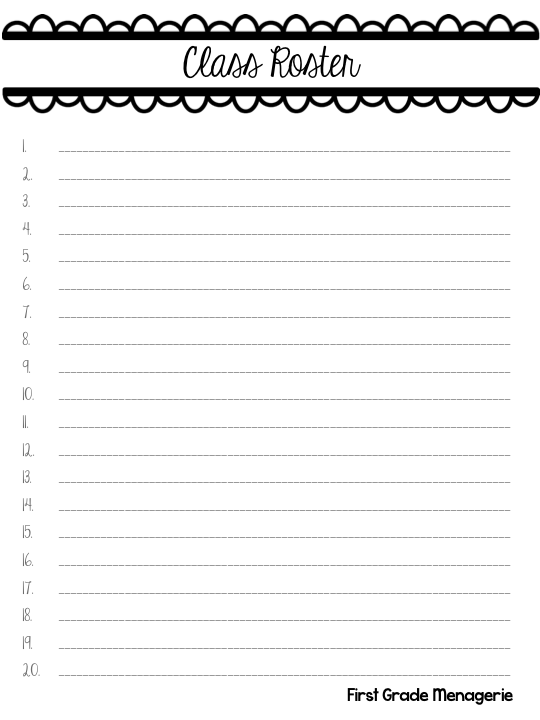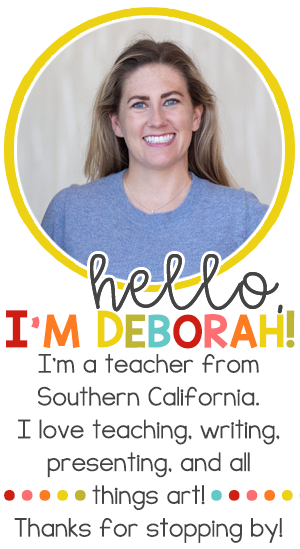I am continually creating (and recreating) charts, forms, and checklists to help me stay organized in the classroom. I've revised most of them at least three or four times, working to make them as efficient as they can be in serving their purpose: to help me save time and energy so I can place more focus on getting my first graders to achieve.
I've decided to compile many of these forms into a single TPT product so they can also be of use to YOU. I will be adding to the pack as I reformat additional checklists for public use, as well as writing additional individualized blog posts on how these forms and checklists fit into my various classroom procedures and learning routines.
FORMS THAT TRACK ASSESSMENT:
~ Dolch Sight Word Assessment Checklists ~
Provided in blackline only, as you will need to copy one page for every student
~ Letter Reversal Tracking Checklist ~
Provided in both color and blackline
Print a single master copy each trimester/term. Keep beside you when reading your students' writing, and make notes of which letters your little firsts are still struggling with. Use this form to inform handwriting instruction, and to aid in assigning handwriting grades at the end of the trimester/quarter.
~ Number Reversal Tracking Checklist ~
Provided in both color and blackline
Print a single master copy each trimester/term. Like with the Letter Reversals form, keep on hand while reviewing students' math work, making note of which numbers need additional practice from specific students. Every couple weeks I go through my checklist and send home worksheets with students who need more practice printing certain numbers. This also provides me with documentation to inform parents of areas their child could use more help with at home.
~ Words Their Way Spelling: Students' Sorts Checklist ~
Provided in blackline only
Forms included for Letter Name Sort, as well as Emergent, Within Word, and Derivational Endings. Since the entire first grade class is not working from the same starting point in the Words Their Way program, I created a tracking form to help me remember which students are on what sorts. I used to have the students listed according to their group, but as I try to transition to the Daily 5/CAFE system, my initial reading group levels are a bit in flux. Thus, I've decided to track individual student progress in spelling rather than group progress. Students who started ahead of Sort 1 at the beginning of the year had a line drawn through the skipped sorts to show their new starting point (based on the Words Their Way Spelling Inventory I gave at the beginning of the year). Sometimes I simply place a check mark to show that a sort has been successfully completed, sometimes I write the date the final sorting mat was turned in. Sometimes I give the students a grade (out of 5 points) to show that the student has not entirely grasped this spelling pattern. Honestly, I'm a bit all over the place right now in how I utilize this form while I figure out what system and procedure will work best for me.
{Future post coming soon on how I've been navigating the Words Their Way system, and the ways I've kept myself organized with three different groups working on separate word sort patterns.}
FORMS THAT KEEP YOU ORGANIZED:
~ Teacher Accounts Passwords ~
Provided in both color and blackline
I swear, I register for more teacher resource websites than I can even remember, and every single one of them seem to have different requirements for their password. Sooooo, that means I have to make slight modifications to my usual password, but I can never remember which modifications had to be made to each site! Did I need to include uppercase and lowercase letters in this password, or did they make me include a punctuation mark? Did the password for this site have to be at least 8 characters long? Or did they simply reject my usual password for being "too weak"? I'm usually pulling my hair out by the third password attempt. And then, when I realize that I might not even have the correct user name, and have to retry all the passwords I previously entered several minutes ago but thought were incorrect because the user name was incorrect . . . that's when I'm about ready to throw my laptop out the window.
I've since started saving passwords to Apple's Key Chain for sites with non-sensitive data, but I highly recommend keeping a paper copy handy in addition to saving passwords on your computer. Keep these pages in a safe place, for those instances when you're not at your own computer, (for example, I don't save passwords on my work computer, only on my personal computer, so if I accidentally left my laptop at home one day, I'd be out of luck), or in case your computer bites the dust, and takes your information along with it. (I do have an iCloud account though. Note to self: check to see if Key Chain access is preserved through iCloud if something happened to my computer and I needed to replace it.)


FORMS THAT MANAGE BEHAVIOR:
~ Parent Communication Log ~
Provided in color and blackline
Keep plenty of blank forms on hand to track and document all of your
meetings, phone calls, and emails with parents.
~ Bathroom Log ~
Provided in blackline only
Print a new blank form at the beginning of each week to monitor students' trips to the bathroom.
Use to document excessive bathroom use, or to provide documentation for a possible medical issue.