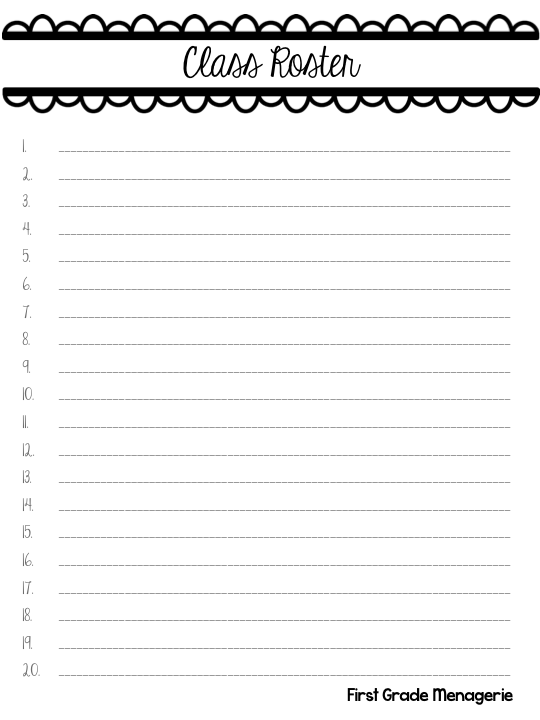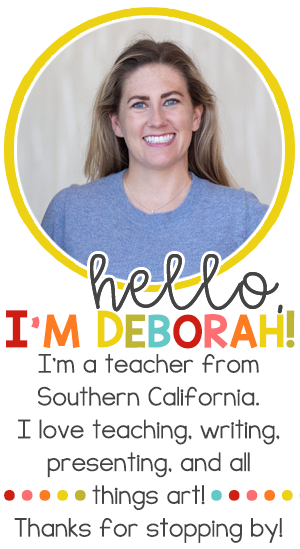HOW TO GIVE AN APOLOGY:
Here are the steps we use in my classroom when a child apologizes to another student in the classroom:
1. Look the person in the eye the entire time.
2. Say you are sorry: "I'm sorry . . ."
3. Say what you are apologizing for/what you did wrong: "I am sorry for_________________."
4. Say what you will do differently next time: "In the future, I will ________________."
5. Ask for forgiveness: "Will you forgive me?"
HOW TO ACCEPT AN APOLOGY:
We also talk about and learn how to properly accept an apology as well. However, there are different ways that I teach my students to respond to an apology, depending on what the apology was for.
If the apology is being given for an action that was both deliberate and mean, I do not allow students to respond with, "That's okay." Because mean behavior (such as saying something hurtful in anger, or deliberately pushing someone) is not okay. Intentionally hurtful behavior is NOT okay in my classroom (or anywhere), and to say "That's okay," sends the wrong message to the student who has done so. Instead of saying, "That's okay," I give students choices that they may respond with instead, such as, "I accept your apology," or, "I forgive you."
Now, on the other hand, if a student is apologizing for something that was an accident, then it is appropriate to say, "That's okay." Mistakes happen, and accidents happen, and both are okay.
Surprisingly, it doesn't take that long for students to grasp the nuance between each type of situation, and what responses are appropriate for each. For some students, I still need to help them through each step of giving and receiving an apology (looking the other student in the eye is my most frequently given reminder), but most students can do it independently after the first 6-8 weeks of school.
More posts will be coming soon on the social and emotional learning issues that I address in my classroom, and strategies for helping students to master them!