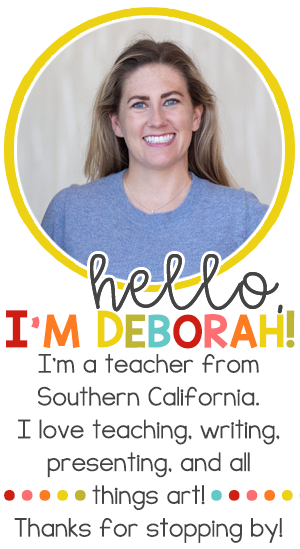I love my classroom set of baking trays. (I always want to call them cookie sheets, but technically cookie sheets are completely flat, and these are definitely not.) I bought six of them from the Dollar Tree several years ago, and I keep finding new ways to utilize them. Here are my top ten:
I have sets of magnetic words (also from the Dollar Tree) that the kiddos can use during Word Work Center's. The magnetic pieces stick to the metal tray, and with the raised edges, the kids are less likely to mix up the sets. (My self-diagnosed OCD goes into overdrive just thinking about these word sets getting scrambled. That's also why I wrote numbers on the back of each piece with a metallic Sharpie, so I would know if word pieces ended up in the wrong container. The picture above shows a child working with set #2.)
2. Use with magnetic letters to form words and practice spelling.
I have two tubs of giant magnetic letters, also for Word Work during Literacy Centers time. I used to have students stand at the white board in front of the room to arrange the letters into words, but with these trays working as little miniature metal versions, I can now have a group sitting at a table for this.
Since I keep all the letters jumbled together into one big mix, there's no worry of keeping sets separated, but if you had distinct sets of the alphabet, the trays could also serve to (at least try to) contain those sets.
I have a ton of puzzles (also purchased from the Dollar Tree!) that I pull out when I do Critical Thinking Centers. The kids love using them, and I love seeing them use problem-solving strategies to complete them. I don't love the fact that my kids loose pieces constantly. What happens is, pieces fall to the floor, and then disappear to the same place as missing socks, hair ties, and ball point pens. The darlings will also mix up and switch pieces with their neighbor's puzzle (which of course, makes me insane on the inside, but what can you do?). Having the students keep all their pieces on their tray has helped this a lot. (Although, as evidenced in my picture, some of your littles will still want to build directly on the table instead of their tray.)
4. Use with Play Doh to practice spelling patterns.
I occasionally bring out Play Doh for a Word Work center, and let the kids form their spelling words with it. It gives the kids a kinesthetic connection to the week's spelling pattern, and strengthens their fine motor skills. My biggest rule about Play Doh (aside from "Don't eat it,") is they have to keep all of their Play Doh inside the tray. (I also have a rule about not mixing the colors, and a rule about staying focused on the words instead of building unicorns and motorcycles. Maybe I have too many rules. . . A thought for another time.) Before I started using the trays along with the Play Doh, you would not believe how much of the stuff ended up on the floor. So much that I swore off Play Doh in my classroom for a long time. The trays solve most of these problems for me though, because in addition to keeping (most) of the Play Doh on the table instead of the floor, the trays also serve an added bonus of preventing colors from mixing.
5. Use to trace letters and spelling words in shaving cream.
Full disclosure: I have not done this in my classroom. I consider it every year, and even suggest it as a great homework activity for parents to do with their kids (read: at home), but just can't justify the messiness/cleanup time/risk that a child would eat the shaving cream. But I give you my blessing to try it yourself and let me know how it goes.
6. Use with paint and marbles to create abstract art, a la Jackson Pollack.
I don't have any pictures to post of this art project, but the link below gives you a great idea:
7. Use with water cups while painting to prevent disastrous spills.
If you place the water cup and paints on a tray in the middle of the table, it will keep any spilled water from knocked cups inside the tray instead of on the floor/art work/kids. Some of you might be thinking to yourselves, Just use less water in the cup, so that way there will be less water everywhere when one inevitably gets knocked over. An excellent point, but let me say this to you in response: filling the cup with a little more water makes the cup heavier (and thus less likely to tip in my experience), and allows for more paintbrush rinsing before having to dump and refill.
8. Use during Words Their Way spelling sorts to keep words from mixing with a partner's.
I use the "scribble-with-a-different-colored-crayon-on-the-back-of-the-words-before-cutting" trick to help students keep their words separate, but when I want them to do their Words Their Way sorts at a Center table, papers are more easily mixed up. By giving each kid a tray to sort their words on, this is (somewhat) prevented. (There will always be a few students who manage to lose half their words in a time span of ten minutes however, and in those cases you're just glad they managed to keep half of their words at all.)
9. Use as a lap board for kids who don't like working at a desk.
I have a few kids every year who don't want to sit at their desk. I have other options for these students, such as small rugs on the floor, or standing, but occasionally they like to just sit in a chair with their work in their lap. In these rare cases, I've given them a tray to use as a lap board. (You can also just use a clipboard for these situations, but the tray holds their crayons/pencil as well and a clipboard does not.)
10. Create a cutesy magnet reminder board, as seen in tons of cute Pinterest posts.
I haven't made one, but it's on my "I would love to make this" list!