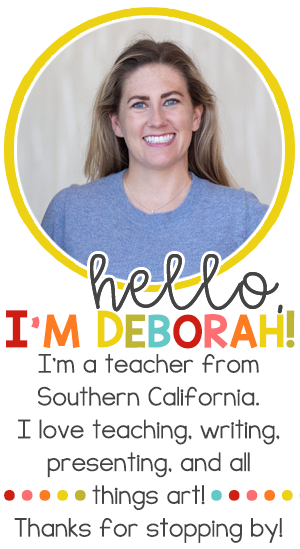Where before only one student was using an iPad to listen to a book on CD, now I have five students utilizing a single iPad. Even if you have a set of multiple iPads for your classroom, this still frees up iPads for other students to use at a different center.
I've found a bunch of books with read along CD at the Dollar Tree last year, and all I did was put the CD in my computer to download it onto iTunes (I created a Read Along playlist just for books on CD), and then transferred my iTunes playlist onto my iPad the next time I synced up. The kids know to go to Music on the iPad, and then look for the book title they're reading.
Another fantastic feature of using the iPad as a Listening Center, is that you only need ONE copy of the read along CD. Once you've put the music file on your computer, you can put it on all of your class iPads.
Since there's five kids on one iPad, I did have to coach the kids on waiting until everyone had their headphones on, and their books open and ready before the group leader pressed Play on the iPad. (I learned this lesson very quickly, after several students started crying that the rest of the group had started the book before they were ready.)
There are a few books with CD at Scholastic Book Clubs this month that I'm thinking about ordering... Now that I've nailed down my system for Listening Centers, I'm eager to start building my Read Along library!
What about you, readers? How do you work listening to reading into your day?