1.) Register a Domain
Choose your blog name on blogger. If I had to do it over again, I would have chosen a name that used shorter words, because they're easier to put on logos, blog buttons, and the like. But more important than that is to choose a domain that's easy to remember, and that you like.
2.) Design Your Page
Now it's time to design your page. I chose to pay someone to design my blog page, and in my opinion it was totally worth it. There are plenty of free templates you can find online, but if you're not able to write code, or are familiar with pasting other people's codes into the correct places, I recommend having a professional do it, especially if you want to ultimately make money off your blog. It's my opinion that a beautiful header can take a good blog to an amazing blog. I'm inspired by pictures, and a blog's design is a part of that. Inspire teachers to be creative through your branding!
I had my blog designed by The Cutest Blog on the Block, but there are tons of other people/companies who design great-looking blog pages. I would recommend looking at the footer or sidebars of blogs that appeal to you visually, and see who designed them. (This is how I choose tcbotb.) If a blogger paid someone to design their blog, the designer will have some sort of link somewhere on the page.
3.) Get on Bloglovin
Register your blog with Bloglovin. This is just one more way to get your blog out there. If you have social media icons on your blog page, include a link to Bloglovin in there as well. So far I have more followers on Bloglovin than I do through my actual Blogger page.
4.) Get on Pinterest . . .Like Yesterday
This might just be the most important thing: if you're not on Pinterest yet, get on it. So far, I'd say roughly half of my viewers have accessed my blog through clicking a pin on Pinterest. Luckily, I've already been on Pinterest for several years now, and have built a following on the site by curating a series of teaching-related boards with a ton of great pins. So now, every time I pin a picture from my blog, it's being shared with all of my Pinterest followers. Your Pinterest-followers are your potential blog-followers.
5.) Photograph EVERYTHING
You need to start taking pictures of everything you do in the classroom. Obviously, you can't photograph your students' faces and post them on your blog, but you can take pictures of their hands working, of student work samples, bulletin boards, anchor charts, etc. Every blog post needs a picture, for several reasons. First of all, because people want to see pictures, to go along with an interesting narrative. And second of all, you need a picture to pin on Pinterest (see tip #4).
I tell you, when you start looking at your students' work through the lens of one who plans on posting it online, it forces you to step up your game as a teacher. Every writing assignment and art project needs to be Open-House-worthy. More impressive. Better-tied to the Common Core standards. I ask myself about every assignment I plan now: is this good enough to blog about? I'm always trying to improve upon my lessons until they're of the same caliber as the teacher-bloggers I admire. (This is a work in progress, and someday I'll get there... Wouldn't we all love to be as fabulous as Teacher to the Core's Katie, or Teacher Bits and Bobs' Kerri and Lindsay?)
6.) Download and Learn to Use Photo Editing Apps
Part of posting great pictures on your blog is in the presentation of those photos. My favorite iPad app for writing text on photos is Phonto (see my post on Phonto here). Think about some of the most appealing photos you've seen on Pinterest and on your favorite blogs; many, if not most of them have captions or labels written directly over the picture. It makes a difference.
If you don't have an iPad to use Phonto, you can also use PowerPoint to lay text over images, and the save the slide as a .jpg or .png file.
7.) Post regularly
As a long-time blog reader, it can be frustrating when you find a blog you love, and then there aren't any updated posts when you visit the site again! To keep your readers coming back, give them something to come back to. I'll admit, it's been difficult to stay disciplined with a blog-writing schedule, especially on those days when I just want to come home, put on sweatpants, and watch cheesy TV shows on Bravo. It is so rewarding though, to press publish on a post, and then see on the stats page that you're getting page hits.
I'm sure there is much more to blogging than I've listed here. I'm just humbly sharing what I've learned so far in my short blogging history. I'd like to invite all of you to share in the comments section your thoughts on what it takes to get a blog started. I'm listening!







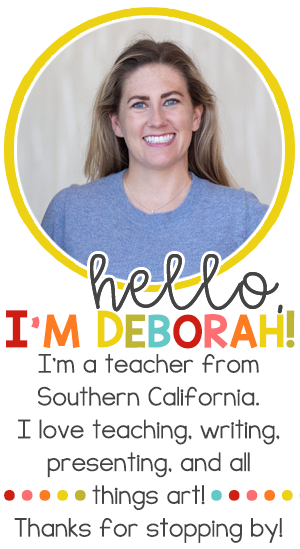






Great suggestions!
ReplyDelete