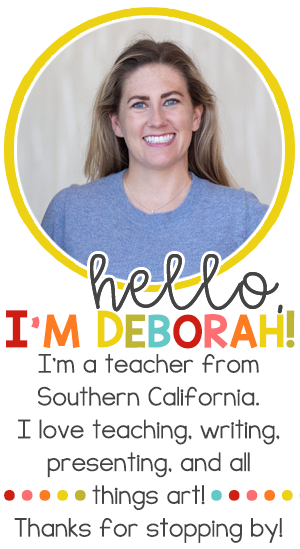I do my best to formally assess each student on his/her sight word recall (using the Pre-Primer and Primer Dolch word lists) once a month, beginning with the first week of school. I assess students again on these same words around the end of September, and then a third time around Halloween. Historically by this point, all students but one or two will be able to demonstrate mastery with 100% accuracy in this area. Because these two lists are words that should have been learned and mastered in kindergarten, many students will show me that they know all the words during my first or second assessment. (Whew! I love it when this happens, because this means more of my time can be spent with small groups instead of assessing one-on-one.) As soon as a student is able to recite an entire word list with 100% accuracy, I snip the corner off that student's assessment sheet so I can easily see that they do not need to be assessed in that area again.
I use a set of Avery binder dividers, numbered 1-31. These, I'm sure, were intended to be used for each day of the month, however they work perfectly in my Fluency Assessment Binder (or any other binder requiring a tab for each student). Students are assigned a number at the beginning of the year, and I file students' reading assessment data in this binder under their numbered tab. This allows me to re-use the same dividers year after year (those suckers were expensive), and I don't need to spend the time meticulously printing beautiful and neat labels with each student's name on each tab. EASY PEASY, right?
Full-disclosure: if you have a class of students that numbers more than 31, as I did last year, you will not have a tab for each student. I think Avery makes tabs that go up to higher numbers, but a trip to Staples to investigate at the start of the year just didn't happen. And then I decided there were just too many other things to worry about than making sure the last four students at the end of the alphabet had an individual tab in my assessment binder. So, if you find yourself in the same position as me last year, do what I did: paper clip the groups of papers for students numbered 31 through 35, and stick them at the end of the binder with no tab at all. Surprisingly, this hackneyed system of separating papers worked just fine. Now this year I'm back to a class of only 26 students, and all is well again with the world.
I copied enough sheets of the Sight Word Fluency Checklists to place one behind each student's number tab in my binder. There are three columns, for each possible assessment date during the first trimester. (As I mentioned before, some students will not need to be assessed more than once, if they can read all words during the first assessment.) If, after three assessments however, a student has still not mastered his sight words, simply make a second copy of the Sight Word Fluency Checklist, and place it in your Fluency Assessment Binder in front of the first copy. Continue to do this, assessing about once a month, until the student is able to show mastery of all required words.
Here's where the iPad comes in! (Side note: You can do all of this with a lap top computer, or even in front of a desktop computer. I just like the flexibility of the iPad, which allows you to find a quiet spot anywhere.) I believe that all iPads can now download for free the apps for Pages, Numbers, and (the app I use during Fluency Assessments) Keynote. Keynote is just Apple's version of PowerPoint, and while it took me a minute or two to get the hang of it, it is actually pretty simple to use.
I used the Keynote app to create a slideshow of the Dolch Sight Words Pre-Primer list (and later, additional slideshows for each subsequent Dolch List). Simply type one word on each slide, (making sure to use the same word order that you have on your checklist). If you are creating your own checklist, do NOT list the words in alphabetical order. Students need to see these words in a random order, out of context, and still be able to read them correctly.
Find a quiet place for you and your student to sit, and then set the slideshow to run, with a three-second delay between transitions to the new slide (sight word). All you need is your iPad, (either propped up where the student can see, or in the student's lap), and a clipboard, pencil, and that student's Fluency Checklist. Once the slide show begins to play, the student only has a few seconds to answer before the slide show moves on to the next slide/word. Everything is automated through the iPad, and therefore everyone gets a completely fair and objective assessment. Each student is guaranteed to receive the same amount of time per word as everyone else. (Plus, I've found there are fewer comments from the students such as, "Slow down, you're going too fast!" or, "Go back, I missed one!") The only thing your student needs to do is say the words aloud as he/she is able to read them, and your only job is to either place a check mark next to a word to show that it was read correctly, or leave the box blank, to indicate that no response was given. I will write in the box whatever word (or beginning sound) the child does say, however, as these extra notes can often help me guide instruction in reading groups.
And that's it!