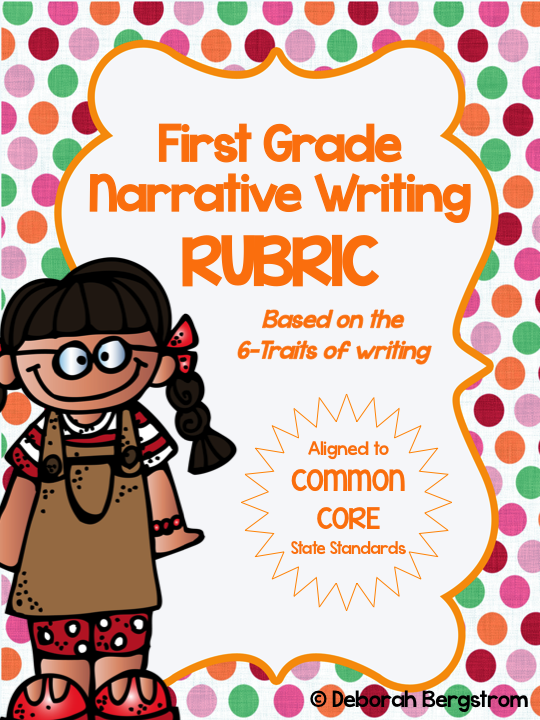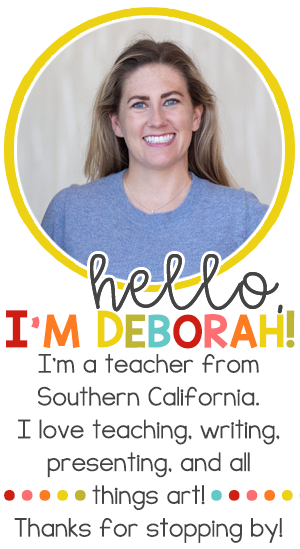I'm having a TPT sale! Click the "My Products" link above to see my store! (I've added a few new products this week!)
Thursday, July 10, 2014
Wednesday, July 2, 2014
I'm a Top Pinner!
So, I just got an email from Pinterest, telling me I'm one of their most active Pinners. . . I don't know if I should be flattered, or embarrassed that I spend so much time on Pinterest! Nonetheless, I'm going to click the link to join their "exclusive preview" for a new feature, and we'll see how it goes! Anyone else out there get one of these emails too? (I wouldn't be surprised if most of their most active Pinners were elementary school teachers!)
 |
| Screenshot of an email from Pinterest |
Labels:
Blogging
Tuesday, July 1, 2014
Summer's Finally Here!
Summer is finally here! I had to put everything in my classroom either in my cabinets, or on the bookcase behind butcher paper. It was like a giant game of Tetris, getting every book, every basket, every manipulative, and every miscellaneous piece of teaching material into those cabinets. But I did it! Nothing but the furniture, the rug, and printer has been left out. We'll see how organized I really packed everything when it comes time to take it all back out in August. . .
Labels:
End of Year,
Organization
Monday, June 30, 2014
New TPT Product

I've added a new product to my TPT store! This is a mini-unit on the Act of Contrition, getting students ready for First Reconciliation.
The Facebook page is finally LIVE!
Sorry, folks, that it's taken so long, but the Facebook link is now up and running! You can now "Like" First Grade Menagerie on Facebook to receive news and updates as they're posted.
Labels:
Blogging
Friday, June 27, 2014
Using my iPhone in the Classroom
I keep my iPhone within arms reach at all times at school. (Is there an apostrophe in arms? Probably. I'll have to look that up later.) No, not because I plan on checking my texts or waiting for a phone call. I use my iPhone for all kinds of things in the classroom. For example:
Class Dojo
I'm written about Class Dojo before as an amazing classroom management tool. And it really is. But sometimes I want to give someone a point when I'm walking around the classroom, or in the middle of a lesson, and to walk across the room to get to my computer would disrupt the moment. So I pull my phone out of my pocket, and boom, it's done. That glorious little ding will ring out, and 27 little bodies snap to attention in hopes that they too, will get their own ding.
Dictionary
"Miss Bergstrom, how do you spell porcupine?" Uhhhh, hold on kiddo, let me double check.I'm a pretty good speller, but some words just aren't always in the forefront of my brain. How often does one spell the word porcupine? Or karaoke? Or corduroy? Sometimes I start to second guess myself, and need to verify that I'm telling the kids the right spelling. (Worst case scenario: that writing assignment goes home with the misspelled word, kid tells parents that's how I told him to spell it, and I look like an idiot.)
Timer
I use my phone timer everyday to keep track of my center rotations. I am terrible at keeping track of time. I've forgotten to set my timer on occasion, and when that happens, I'll usually continue reading with the same guided reading group until one student finally says, "Isn't it time to move to the next center yet?" Oops. I get on a roll with the kids and loose track of time! My God-given talents just don't happen to include an accurate internal clock. Luckily, I have my phone nearby to keep me on track.
Music
Music can be used for all kinds if things in the classroom. Either to go along with lessons, to calm them down, or pure bribery, music is a valuable tool. For example, I'll occasionally tell my kids that I'll play music while they work, if they promise to stay quiet(ish). I have a Spotify account (one of the best Christmas presents my brother ever gave me), and I use it in the classroom all the time. All genres of music are at my fingertips, at all times:Kids are doing busy work? Play Disney's Whistle While You WorkChristmas season? Let's search for Christmas carols.
Teaching a religion lesson and need a certain song to supplement the message? Got it.
Need to settle them down after recess? Mozart
Any time of year, and need to bribe the kids? Frozen soundtrack.
Introducing a new phonics sound? Teach it with a song.
Camera
All teachers need a camera in their classroom. I'll write a post soon on all about ways teachers can use a camera in the classroom.
Common Core Standards
I have the Common Core Mastery Connect app on my phone so I can look up standards easily. It just makes it quick and easy, especially for those times that I'm writing the standard and objective on the board for an impromptu lesson.
Weather
Obviously, I can't check the weather forecast for an absolutely definitive answer on whether or not it's going to be raining at exactly 10:20 in the morning. But for the times when I'm asked, "Miss Bergstrom, are we going to have indoor recess today?" I can at least check the weather to get an idea for whether or not we'll be on a rainy day schedule, and give me a little help on how to answer the kids (in addition to allowing me to mentally prepare for what might feel like a very long day). It's also helpful when we're in the middle of our weather unit, and the kids are writing weather journals.
Missal
Since this is a Catholic school, we attend mass as a school on occasion. In these cases, I like to look up the mass readings ahead of time, to teach the message to the kids before we go to mass. It's much easier looking up the readings on my Missal App instead of at my computer.
Class Dojo
I'm written about Class Dojo before as an amazing classroom management tool. And it really is. But sometimes I want to give someone a point when I'm walking around the classroom, or in the middle of a lesson, and to walk across the room to get to my computer would disrupt the moment. So I pull my phone out of my pocket, and boom, it's done. That glorious little ding will ring out, and 27 little bodies snap to attention in hopes that they too, will get their own ding.
Dictionary
"Miss Bergstrom, how do you spell porcupine?" Uhhhh, hold on kiddo, let me double check.I'm a pretty good speller, but some words just aren't always in the forefront of my brain. How often does one spell the word porcupine? Or karaoke? Or corduroy? Sometimes I start to second guess myself, and need to verify that I'm telling the kids the right spelling. (Worst case scenario: that writing assignment goes home with the misspelled word, kid tells parents that's how I told him to spell it, and I look like an idiot.)
Timer
I use my phone timer everyday to keep track of my center rotations. I am terrible at keeping track of time. I've forgotten to set my timer on occasion, and when that happens, I'll usually continue reading with the same guided reading group until one student finally says, "Isn't it time to move to the next center yet?" Oops. I get on a roll with the kids and loose track of time! My God-given talents just don't happen to include an accurate internal clock. Luckily, I have my phone nearby to keep me on track.
Music
Music can be used for all kinds if things in the classroom. Either to go along with lessons, to calm them down, or pure bribery, music is a valuable tool. For example, I'll occasionally tell my kids that I'll play music while they work, if they promise to stay quiet(ish). I have a Spotify account (one of the best Christmas presents my brother ever gave me), and I use it in the classroom all the time. All genres of music are at my fingertips, at all times:Kids are doing busy work? Play Disney's Whistle While You WorkChristmas season? Let's search for Christmas carols.
Teaching a religion lesson and need a certain song to supplement the message? Got it.
Need to settle them down after recess? Mozart
Any time of year, and need to bribe the kids? Frozen soundtrack.
Introducing a new phonics sound? Teach it with a song.
Camera
All teachers need a camera in their classroom. I'll write a post soon on all about ways teachers can use a camera in the classroom.
Common Core Standards
I have the Common Core Mastery Connect app on my phone so I can look up standards easily. It just makes it quick and easy, especially for those times that I'm writing the standard and objective on the board for an impromptu lesson.
Weather
Obviously, I can't check the weather forecast for an absolutely definitive answer on whether or not it's going to be raining at exactly 10:20 in the morning. But for the times when I'm asked, "Miss Bergstrom, are we going to have indoor recess today?" I can at least check the weather to get an idea for whether or not we'll be on a rainy day schedule, and give me a little help on how to answer the kids (in addition to allowing me to mentally prepare for what might feel like a very long day). It's also helpful when we're in the middle of our weather unit, and the kids are writing weather journals.
Missal
Since this is a Catholic school, we attend mass as a school on occasion. In these cases, I like to look up the mass readings ahead of time, to teach the message to the kids before we go to mass. It's much easier looking up the readings on my Missal App instead of at my computer.
First Grade Common Core Writing Rubric
One of the things I've been working on this year is rubrics. By the end of the summer, I'm hoping to have written rubrics for every Common Core-based assessment or project I plan on assigning next year. I think this will make parent conferences easier, especially when I get the question, "Why is my child getting the grade Needs Improvement in Language?" So far, I've written rubrics for narrative writing (CCSS W.1.3) and I'm working on a rubric persuasive/opinion writing (CCSS W.1.1) which should be posted soon!
Labels:
Assessment,
Common Core,
Freebies,
Grading,
TPT,
Writing
Thursday, April 17, 2014
Want to Start a Blog?
Starting a blog can be scary. Writing each post is still a little scary, even! (What if everyone thinks my ideas are dumb?!) It was for this reason that I thought about (and talked about) starting a blog for what seems like forever before I finally took the plunge. In the end, it was seeing my favorite blog authors at the Southern California Kindergarten Conference that really inspired me to register a blog name and simply go for it. Here's what I've learned so far about what's necessary for starting a blog that people will read.
6.) Download and Learn to Use Photo Editing Apps
Part of posting great pictures on your blog is in the presentation of those photos. My favorite iPad app for writing text on photos is Phonto (see my post on Phonto here). Think about some of the most appealing photos you've seen on Pinterest and on your favorite blogs; many, if not most of them have captions or labels written directly over the picture. It makes a difference.
1.) Register a Domain
Choose your blog name on blogger. If I had to do it over again, I would have chosen a name that used shorter words, because they're easier to put on logos, blog buttons, and the like. But more important than that is to choose a domain that's easy to remember, and that you like.
2.) Design Your Page
Now it's time to design your page. I chose to pay someone to design my blog page, and in my opinion it was totally worth it. There are plenty of free templates you can find online, but if you're not able to write code, or are familiar with pasting other people's codes into the correct places, I recommend having a professional do it, especially if you want to ultimately make money off your blog. It's my opinion that a beautiful header can take a good blog to an amazing blog. I'm inspired by pictures, and a blog's design is a part of that. Inspire teachers to be creative through your branding!
I had my blog designed by The Cutest Blog on the Block, but there are tons of other people/companies who design great-looking blog pages. I would recommend looking at the footer or sidebars of blogs that appeal to you visually, and see who designed them. (This is how I choose tcbotb.) If a blogger paid someone to design their blog, the designer will have some sort of link somewhere on the page.
3.) Get on Bloglovin
Register your blog with Bloglovin. This is just one more way to get your blog out there. If you have social media icons on your blog page, include a link to Bloglovin in there as well. So far I have more followers on Bloglovin than I do through my actual Blogger page.
4.) Get on Pinterest . . .Like Yesterday
This might just be the most important thing: if you're not on Pinterest yet, get on it. So far, I'd say roughly half of my viewers have accessed my blog through clicking a pin on Pinterest. Luckily, I've already been on Pinterest for several years now, and have built a following on the site by curating a series of teaching-related boards with a ton of great pins. So now, every time I pin a picture from my blog, it's being shared with all of my Pinterest followers. Your Pinterest-followers are your potential blog-followers.
5.) Photograph EVERYTHING
You need to start taking pictures of everything you do in the classroom. Obviously, you can't photograph your students' faces and post them on your blog, but you can take pictures of their hands working, of student work samples, bulletin boards, anchor charts, etc. Every blog post needs a picture, for several reasons. First of all, because people want to see pictures, to go along with an interesting narrative. And second of all, you need a picture to pin on Pinterest (see tip #4).
I tell you, when you start looking at your students' work through the lens of one who plans on posting it online, it forces you to step up your game as a teacher. Every writing assignment and art project needs to be Open-House-worthy. More impressive. Better-tied to the Common Core standards. I ask myself about every assignment I plan now: is this good enough to blog about? I'm always trying to improve upon my lessons until they're of the same caliber as the teacher-bloggers I admire. (This is a work in progress, and someday I'll get there... Wouldn't we all love to be as fabulous as Teacher to the Core's Katie, or Teacher Bits and Bobs' Kerri and Lindsay?)
6.) Download and Learn to Use Photo Editing Apps
Part of posting great pictures on your blog is in the presentation of those photos. My favorite iPad app for writing text on photos is Phonto (see my post on Phonto here). Think about some of the most appealing photos you've seen on Pinterest and on your favorite blogs; many, if not most of them have captions or labels written directly over the picture. It makes a difference.
If you don't have an iPad to use Phonto, you can also use PowerPoint to lay text over images, and the save the slide as a .jpg or .png file.
7.) Post regularly
As a long-time blog reader, it can be frustrating when you find a blog you love, and then there aren't any updated posts when you visit the site again! To keep your readers coming back, give them something to come back to. I'll admit, it's been difficult to stay disciplined with a blog-writing schedule, especially on those days when I just want to come home, put on sweatpants, and watch cheesy TV shows on Bravo. It is so rewarding though, to press publish on a post, and then see on the stats page that you're getting page hits.
I'm sure there is much more to blogging than I've listed here. I'm just humbly sharing what I've learned so far in my short blogging history. I'd like to invite all of you to share in the comments section your thoughts on what it takes to get a blog started. I'm listening!
Subscribe to:
Comments (Atom)