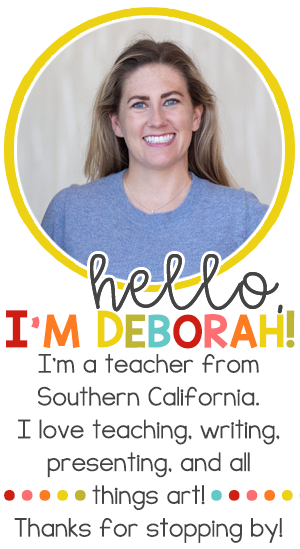The primary way I use sharing screens on Zoom is in reading partnerships in breakout rooms. Students join their reading partner in a breakout room, and one student goes to getepic.com and shares their screen. Both students are then able to read a shared text together. Before we went to remote instruction, students would be able to share a book from my class library and sit side by side, or read a set of duplicate books that I had several copies of. This is no longer possible now that students do not have access to shared texts at home. Sharing their screens allows students to access shared texts online and read together like they did when we were in person.
Now, I set up breakout rooms ahead of time with 2-3 students per breakout room, and send my second graders to their rooms with instructions to read together. They spend not more than a minute or two on Epic choosing a book, then take turns reading pages, and help each other with difficult words. I go from room to room, listening in and offering immediate feedback before I move on to the next group. I jot notes on each group like I would as if I was conducting my in-person reading groups, and eventually pull everyone back to the main session to debrief. My kids love to give "shoutouts" to their partner for reading well and helping them sound out words!
This is one of my students' favorite activities on Zoom. As soon as you can teach at least half the class to share their screens (remember, you only need one student in the partnership to be able to share their screen to get started!) you can begin using the free website getepic.com for reading partnerships online.